



PeeCee Chat Readme File
version 1.0May 1, 2005
1 Launch PeeCee Chat.
2 Click the connection you want on the main menu. (Fig. 1)
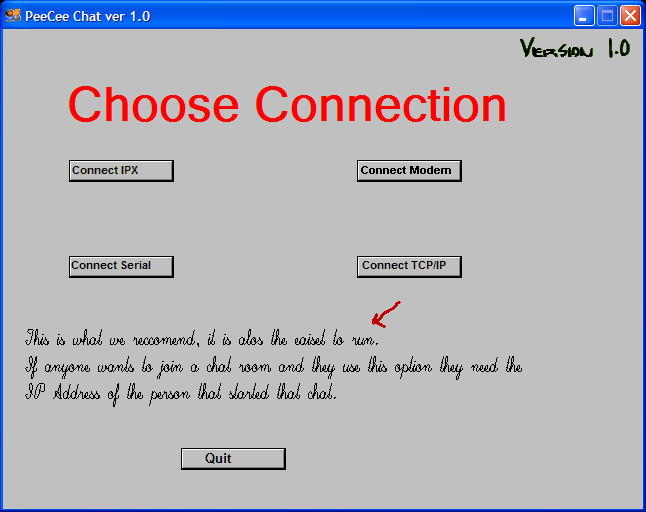 fig1
fig1
NOTE: A Firewall
dialoge box will might pop up, if
it does you must unblock PeeCee Chat. (Fig. 2)
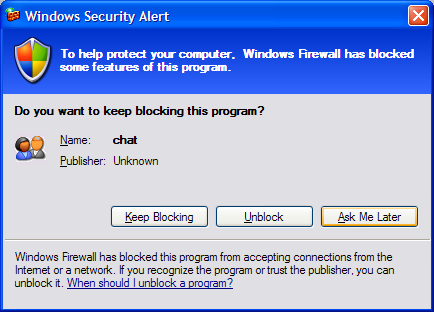 fig2
fig2
1 If you’re the host then enter your name. (Fig. 3)
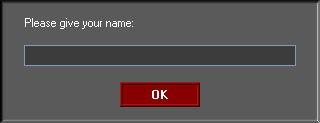 fig3
fig3
2 If you’re joining a IP chat you’ll need the IP address of the host user. (Fig. 4)
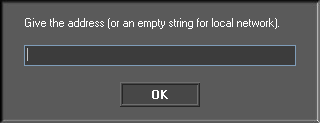 fig4
fig4
3 If you’re joining a Modem connection give the phone number. (Fig. 5)
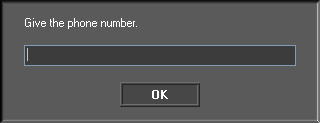 fig5
fig5